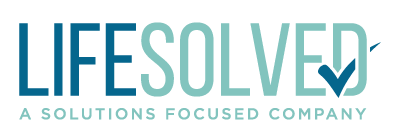Finding Balance: Practical Screen time Strategies for a Healthier Digital Life
Social media platforms. Email accounts. Online gaming. Streaming services. The list of online applications and programs that are accessible at our fingertips seems to continue to grow each and every day!
Managing the current digital landscape can be an overwhelming feat as a parent, and also as the individual using technology. Establishing healthy habits & boundaries for you and your family’s screentime is an essential step, and will ultimately help find the balance between engaging in the benefits of technology and the risks of overuse.
So, let’s charge up our batteries and dive headfirst into the iOs pool with a few tangible screentime strategies to preserve healthy technology use in your home.
Physical tech-free zones
Designate certain areas of the home as a no-go for technology
Examples: In bedrooms, at the dining room table or in the homework area
Time-based screen-free periods
Determine specific times during the day when screens are off-limits
Examples: At dinnertime, 1 hour before bedtime, 1 hour before school
Daily Limits
Establish specific, daily screen time limits to help balance your family’s digital use with their other activities & responsibilities – consistency is key!
Example: Set a 3 hour daily screentime limit to begin after nightly homework & household chores have been completed
Alternative tech-free activities
As a family unit, create an alternative “activity menu” for each family member to list non-screen ideas for them to choose from during tech-free times
Examples: crafts, playdate with a neighbor, taking the dog for a walk, going to a playground
Stay the course
Putting in parameters with technology will certainly incite some pushback. Avoid making exceptions to the newly established rules for the first few weeks and allow everyone time to settle into the new technology routine at home – you will thank your future self!
—
Creating screen time arrangements in your home as a collaborative process involving all of your family members will encourage a sense of shared responsibility and accountability for the agreed upon rules. Every family's technology rules will look different – set your family up for the most success using the screen time strategies that will work best for them.
Want more support with screen time boundaries?
Check out our asynchronous courses!
Get more personalized support with our groups + 1:1 coaching:
If you would like to speak with us directly, book a discovery call!