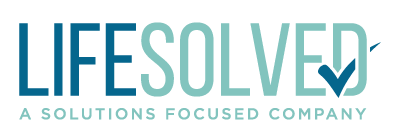April Showers, Email Dings: 5 Steps to Organize Your Inbox
Let’s do math: if you receive 35 emails a day on your personal email address and 45 emails a day on your work email, how many emails do you need to read a week? The answer… a lot. A great step to handle all these messages is to organize your inbox. Sounds simple, but since the dings never seem to stop, it can feel like a never-ending task. To help with this, try taking a few minutes to implement these SCUUM strategies to help create sense of your inbox and feel in control of the dings.
Swipe to delete- Get rid of the email you are not going to read. You can make it an easy “swipe” setting on most phones so you can get it done quicker.
Create folders- Folders are a great system to keep emails organized. You can create folders for certain hobbies, for each child, or to separate work and school.
Unsubscribe- Reduce the number of emails coming in by unsubscribing to promotional emails or newsletters you find yourself constantly deleting. You can do this by scrolling to the bottom of the email and pressing “unsubscribe”. There are additional tools like unroll.me to manage and unsubscribe from these subscription emails.
Use flags- This is a great feature to flag the emails you want to come back to. The flags also allow you to find the emails with the visual color cues!
Make notes- If you know you need to follow up to an email but don’t have the immediate time, make a reminder in your phone or on your calendar to respond. This helps the “oh no I forgot” and lessens your unopened emails.
Unless we get rid of our email address, we can expect to hear the dings in our future. Take a few minutes each day to purge the emails we don’t need and read the important messages to help organize our inbox and gain control of the dings.